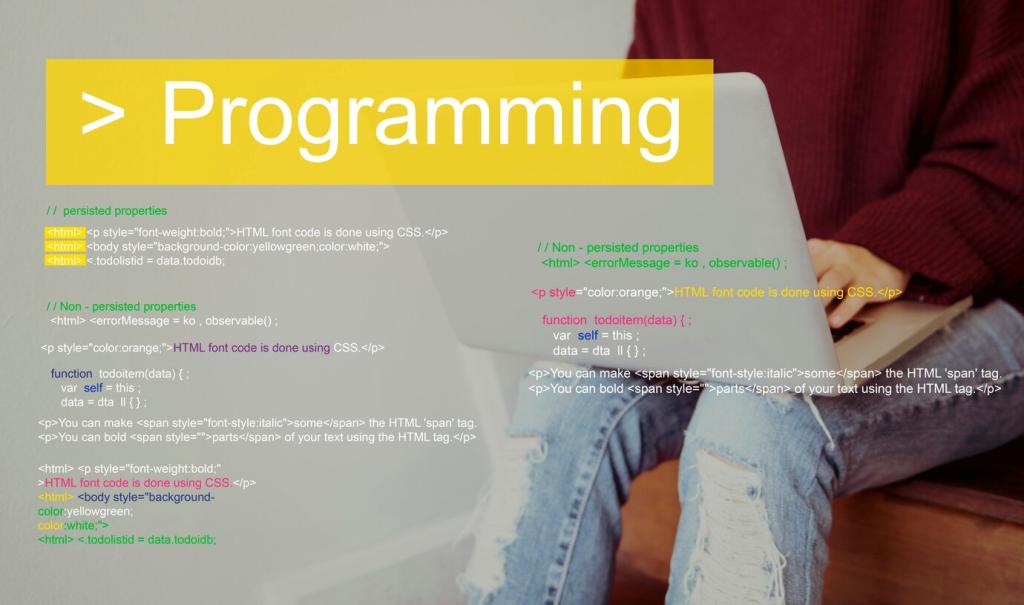Reusable Components and Templates
Buttons, cards, lists, and form blocks become a shared language across products. When a pattern improves accessibility or performance, you update it once and every app benefits, keeping experiences consistent without slowing innovation.
Reusable Components and Templates
Use domain templates for onboarding, case tracking, or field inspections to avoid reinventing flows. Teams can swap data sources, tailor rules, and still ship day one value, inviting feedback from users early enough to shape the roadmap.
Reusable Components and Templates
A support lead assembled a customer portal from internal templates over a weekend pilot. On Monday, the team measured fewer duplicate tickets and faster triage, then subscribed to our updates to keep learning small refactors that improved satisfaction week by week.
Reusable Components and Templates
Lorem ipsum dolor sit amet, consectetur adipiscing elit. Ut elit tellus, luctus nec ullamcorper mattis, pulvinar dapibus leo.